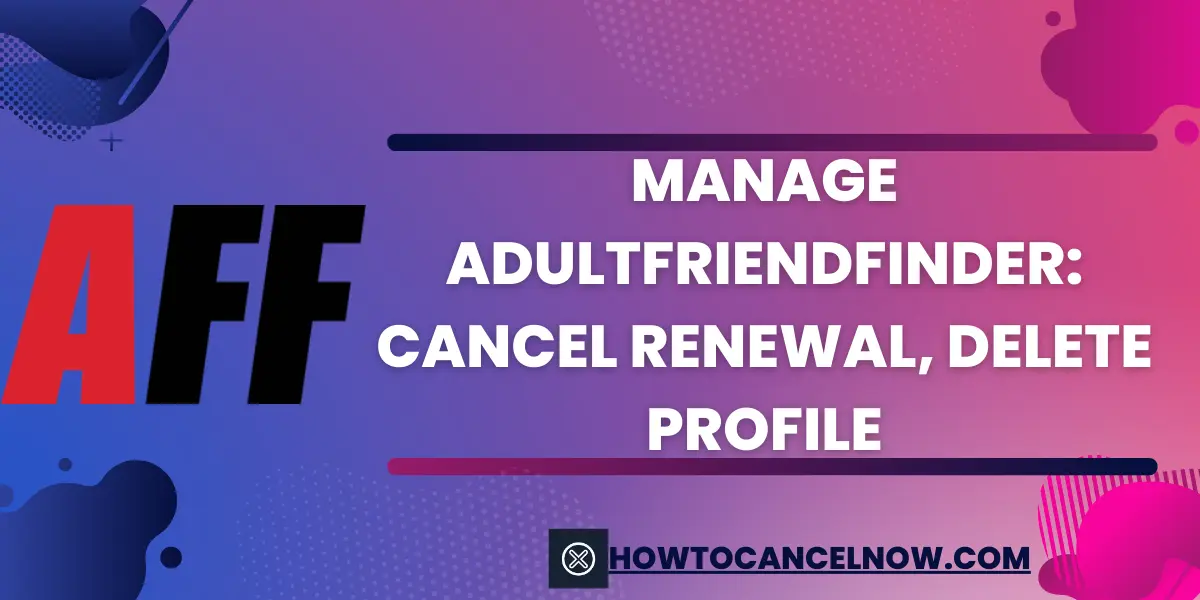AdultFriendFinder (AFF) is one of the world’s largest adult dating and entertainment sites, with over 80 million members. This guide will walk you through everything you need to know about managing your AFF account.
Table 1: AFF Membership Types
| Membership | Features | Price |
|---|---|---|
| Free | Create a profile, limited searching | Free |
| Gold | Ad-free browsing, advanced messaging | $39.95/month |
| Platinum | Profile highlighting, live streaming | $59.95/month |
Managing Memberships and Subscriptions
AFF offers both free and paid memberships that grant different levels of access and privileges. Here’s what you need to know:
How To Delete and Close AdultFriendFinder Account?
Follow these easy steps to permanently delete your AdultFriendFinder account:
- Log into your AdultFriendFinder account
- Click on your username at the top right of the homepage. Select “My Account” from the dropdown menu.
- Under “Manage Account“, choose the option for “Close Account“.
- On the next page, click the button that says “Please Delete My Account“.
- Enter your current account password when prompted and click “Submit“.
- Write a short note stating why you wish to delete your account and click “Submit“.
That’s it! After following these steps, your AdultFriendFinder profile, messages, photos, and any other account data will be permanently removed from their system. Your account cannot be recovered once these deletion steps are completed. It’s a quick and straightforward way to fully close your AdultFriendFinder account.
How To Cancel AdultFriendFinder Membership:
To cancel your AdultFriendFinder subscription, you have to turn off the auto-renewal feature. This will cancel your payment method. It is suggested that you turn off auto-renewal prior to deleting your account. This must be done from a computer browser, not a mobile device. Follow the steps below:
- Log into your AFF account and go to “My Account“
- Click “Manage Subscription“
- Select “Cancel Subscription” and confirm
Your membership will remain active until the billing cycle ends.
See Also: How to Cancel Your LeafFilter Gutter Guard Contract
How To Turn Off AdultFriendFinder Auto-Renewal
By default, paid AFF memberships auto-renew at the end of each billing cycle. To disable:
- Go to “My Account“
- Click “Manage Subscription“
- Toggle off the “Auto Renew” option
Without auto-renewal, your membership will expire at the end of the current billing period.
Tip: You can also manage subscriptions and billing through your Payment Account Dashboard.
Table 2: Account Deletion Effects
| Data Removed | Data Retained |
|---|---|
| Profile details | Anonymized activity logs |
| Photos/videos | Transaction records |
| Messages | Legal and regulatory data |
| Friends/contacts | Anonymous analytics |
Unsubscribing and Opting Out
You can control the notifications you get from AFF:
- Go to “Email Settings” and uncheck any unwanted email types
- Click “Unsubscribe from All” to opt out completely
Your account will remain active unless you delete it.
See Also: How to Cancel: GoHighLevel, Subscription & Delete (Step-by-Step)
Troubleshooting and Support
Some common AFF account issues and solutions:
- Forgotten password - Use password recovery or contact support
- Account locked - Triggered by failed logins. Contact support.
- Billing problems - Review Payment Account for errors
Reach out to AFF customer support via email for any account-related concerns. Provide your username and details.
Additional Resources
- AFF Privacy Policy - Details how user data is managed
- Terms of Service - Legal terms for using AFF
- Safety Tips - Best practices for staying safe
With the proper account settings, you can have full control over your AFF membership, communications, and privacy. Take advantage of these management options for the optimal experience.
Conclusion
This guide serves as a comprehensive resource for effectively managing an AdultFriendFinder account. By outlining the platform’s features, membership options, and communication tools, users can make informed decisions to enhance their online dating experience. With its emphasis on privacy, legitimacy, and diverse interaction opportunities, AdultFriendFinder stands as a secure and dynamic platform for individuals seeking to connect and foster meaningful relationships in a welcoming online community.
FAQs
Q1: Will My Subscription Be Cancelled When I Delete My Account?
Yes, deleting your account on AdultFriendFinder will typically result in the cancellation of your subscription. However, it’s advisable to ensure that you turn off the auto-renewal feature before deleting your account to avoid any unexpected charges.
Q2: You wish to stop receiving emails from the Adult Friend Finder team?
Yes, you can control the emails you receive from Adult Friend Finder by adjusting your email settings within your account. You can choose to unsubscribe from specific types of emails or opt out completely from receiving any communications from the platform.
Q3: Adult Friend Finder, a scam?
While Adult Friend Finder has faced criticisms and controversies in the past regarding data security and privacy issues, it is not inherently a scam. It is a legitimate online adult dating site with a large user base. However, users should exercise caution, follow safety guidelines, and be mindful of their privacy when using the platform, as with any other online service.

Scarlett Foster founded HowToCancelNow.com to share easy guides for canceling online subscriptions and accounts. An avid internet user, Scarlett became an expert in service cancellation processes. The site simplifies cancellations so users can ditch unnecessary subscriptions with just a few clicks.