Brazzers, a Canadian company specializing in adult content production, has crafted its official website around a convenient subscription model. This model allows users to delve into a world of premium content on a recurring basis.
To facilitate these transactions, Brazzers relies on a sophisticated system called Probiller. This system not only manages the financial side of Brazzers’ operations but also takes charge of the monthly subscriptions that grant users access to exclusive content.
Now, when it comes to canceling your Brazzers subscription, there’s a handy ally in the form of Truebill. Truebill steps in to not only confirm your cancellation intentions but also processes the application swiftly. It acts as a helpful tool in streamlining the cancellation process, making sure users have a seamless experience.
Brazzers Company Details
| Company Information | Details |
|---|---|
| Type of Company | Private |
| Industry | Adult |
| Founded Year | 2004 |
| Official URL | https://www.brazzers.com/ |
| Live Chat | https://support.brazzers.com/cancel/ |
| Phone (US): | 1-877-237-4215 |
1. How To Cancel Brazzers Via Official Site:
- Go to Brazzers’ official site and click on “Member Login” at the top right corner.
- Under account settings, navigate to “Billing.”
- You’ll be directed to Brazzers’ support section, where you can initiate the cancellation process.
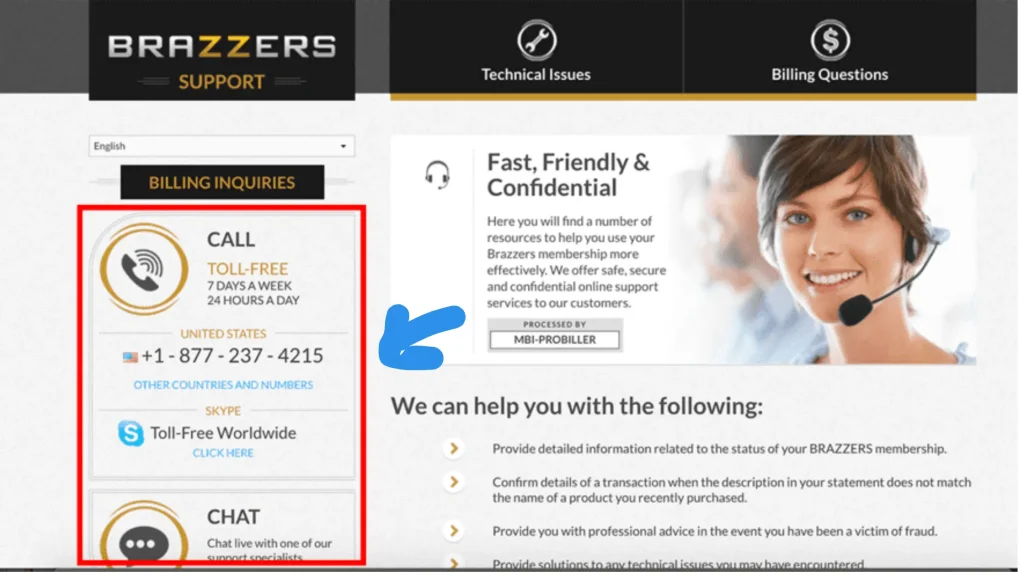
- Scroll down to find the “How do I cancel my membership” section under the billing questions tab.
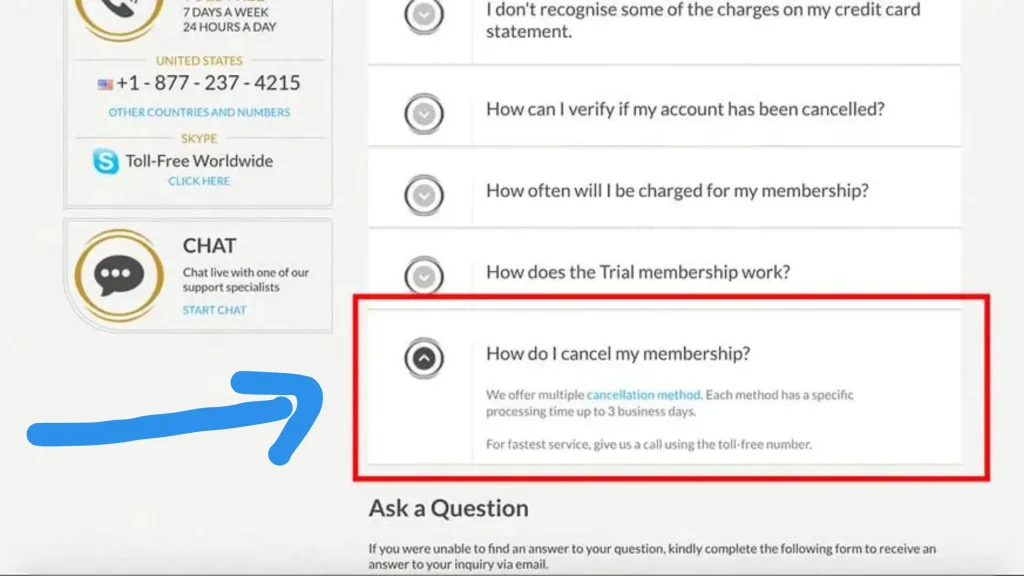
- Click on the cancellation method, leading to a new page with three options: phone, live chat, or a form.
- Choose your preferred method and follow the provided guidance to cancel your Brazzers membership.
Choosing Your Cancellation Method:
After clicking on the cancellation method on the Brazzers official site, you’ll be directed to a new page where you are presented with three convenient options to initiate the cancellation process: phone, live chat, or a form. Each method offers a different level of interaction and convenience, allowing you to pick the one that aligns best with your preferences.
- Phone Option:
- If you opt for the phone option, you’ll find a dedicated Brazzers customer support phone number (1-877-237-4215 for US users).
- Follow the instructions provided, and a customer service representative will guide you through the cancellation process over the phone.
- Be ready to provide necessary information to verify your identity and Brazzers account details.
- Live Chat Option:
- Selecting the live chat option opens up a real-time communication channel with a Brazzers support representative.
- Clicking on “start” initiates the chat session. The support specialist will guide you through the cancellation process in a conversational manner.
- Ensure you have your login credentials on hand for verification purposes.
- The live chat option is often a quicker and more interactive method compared to phone or form.
- Cancellation Form Option:
- Opting for the form involves filling out a digital document with the required information.
- The form typically includes fields for your Brazzers username, email address, and other details necessary for the cancellation.
- Provide accurate information as it corresponds with your Brazzers account to ensure a smooth cancellation process.
- Follow any additional instructions provided on the form to complete the cancellation process.
Follow Guidance for a Seamless Cancellation:
Regardless of the method you choose, Brazzers ensures a user-friendly experience by providing step-by-step guidance throughout the cancellation process. Follow the instructions carefully, responding to prompts or queries from the customer support representative (in the case of live chat or phone), or filling out the form accurately.
Pro Tips:
- Prepare Necessary Information: Before initiating the cancellation, gather your Brazzers login credentials, including your username and password, to streamline the verification process.
- Confirmation: Once you’ve successfully completed the cancellation steps, ensure you receive confirmation. This confirmation may be displayed on the webpage, sent via email, or communicated through the live chat.
Note: The cancellation form on the official site shares similarities with the one used on Truebill, requiring similar information.
2. How To Cancel Brazzers Via Truebill:
- If facing issues on Brazzers’ official site, contact Truebill directly.
- Truebill provides a form to cancel the Probiller account linked to your Brazzers subscription.
- Fill in required details, including email address, username, phone number, specific credit card number, and billing address.
- Enter the reason for cancellation, and if needed, provide compliments, complaints, or relevant information.
- Follow the steps provided to start the Brazzers subscription cancellation process.
- Check your email for confirmation.
Manual cancellation through ProBiller:
- Visit ProBiller’s contact page.
- Choose phone, live chat, or email.
- Provide subscription details for Brazzers, including your email address, billing address, and the last four digits of the card used.
- Receive an email confirmation of the MBI Probiller cancellation and confirm through that email.
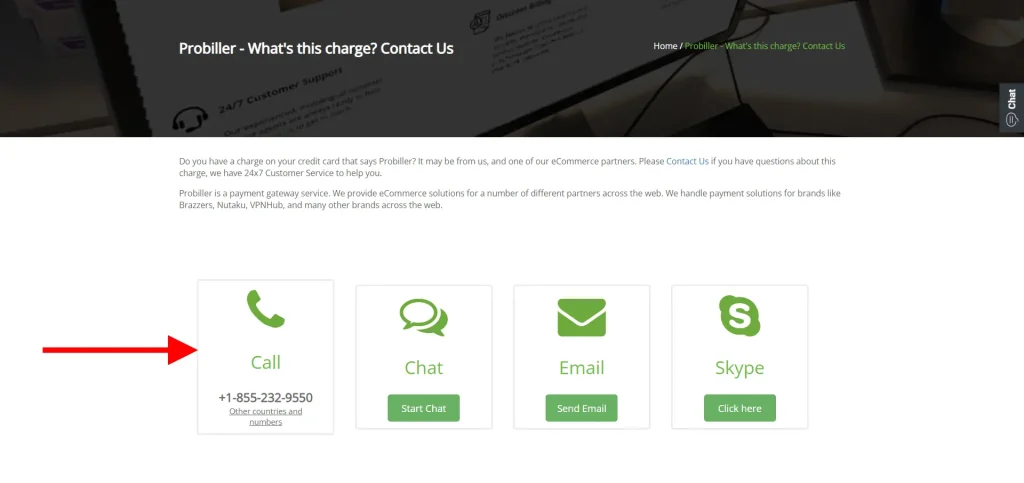
3. How To Cancel Brazzers Via Brazzers Support Website and Chat:
- Brazzers offers a robust customer support system accessible through live chat on the official site.
- Click on “start” to initiate a chat session with a support specialist.
- Be prepared to verify your identity and account by providing credentials.
- Once verified, the chat agent will guide you through the cancellation or adjustments process.
The support website is multilingual, offering toll-free phone numbers across multiple countries, providing an intuitive and comprehensive support system for cancelling subscriptions.
Remember, access to premium content continues until the end of the current subscription cycle. Following these steps ensures a smooth cancellation process for your Brazzers membership.
4. How to Cancel Your Membership Through PayPal
If you initially subscribed to our service using PayPal and would like to cancel your membership, follow these steps:
- Log into Your PayPal Account:
- Visit the PayPal website and log in with the account linked to your subscription.
- Navigate to Automatic Payments:
- Once logged in, go to the “Settings” menu, and under “Payments,” click on “Automatic Payments.”
- Locate the Subscription:
- Find the subscription associated with our service in the list of automatic payments.
- Cancel the Subscription:
- Click on the subscription related to our service, and you should see an option to cancel or manage the subscription.
- Confirm Cancellation:
- Follow the prompts to confirm the cancellation. PayPal may ask for additional confirmation to ensure the cancellation is intentional.
- Verify Cancellation:
- After confirming, check your PayPal account to ensure the subscription is marked as canceled.
Note:
- Cancelling through PayPal doesn’t cancel your account on our platform. If you wish to completely terminate your membership, follow the cancellation process outlined on our official website.
This method allows you to manage your subscriptions directly through your PayPal account, giving you control over your payments.
Read Also: How to Delete EGR from ECU for Improved Performance
How to Permanently Delete Your Brazzers Account
If you’ve decided to part ways with your Brazzers account, whether due to changing preferences or privacy concerns, you can follow these methods to delete your account permanently. There are two primary approaches: through your registered email and via the website’s live chat.
1. Deletion Through the Email Used for the Account:
a. Compose an Email: – Log in to the email account associated with your Brazzers account. – Click on “Compose” to create a new email.
b. Email Subject and Recipient: – Title your email “Request to Delete My Brazzers Account.” – In the email body, express your desire to terminate your account and request the removal of all your details from their server. – The recipient email address is support@brazzers.com.
c. Send and Confirm: – Click “Send” and wait for a confirmation. You might be asked to confirm the deletion. – Once confirmed, your Brazzers account will be promptly deleted, and all associated details will be wiped from their database.
2. Deletion Through the Website’s Live Chat:
a. Initiate Live Chat: – Log in to your Brazzers account on the official website. – Look for the “Chat” option and begin a live chat with their customer support.
b. Fill in Details and State Reason: – Provide your name, email, and state your reason for the chat, specifying “Account Deletion.” – Submit the information and engage with the customer support agent.
c. Verification and Confirmation: – The support agent will send an email to the address linked with your Brazzers account. – Open the email, follow the provided link, and enter your Brazzers account password to log in. – Select “Delete Account” to confirm the deletion.
These methods offer a straightforward way to terminate your Brazzers account. Be aware that the specific steps might slightly vary based on the website’s design, so follow the on-screen instructions carefully. If you encounter any issues, reaching out to Brazzers’ customer support can provide additional assistance.
Refund Policy: Your Satisfaction Matters!
We understand that circumstances may change, and your satisfaction is our priority. Here’s our simple and transparent refund policy to guide you:
1. Billing Information:
- Your payments are processed through secure third-party billing companies.
- Check your credit card statements for the billing descriptor associated with your subscription.
2. Automatic Recurring Billing:
- If you’ve chosen automatic recurring billing, your subscription will renew automatically.
- To avoid any unwanted charges, ensure you cancel before the start of the next billing cycle.
3. Refund Requests:
- Refunds for partially used memberships are generally not issued.
- Familiarize yourself with our terms and conditions to understand eligibility for refunds.
- If you believe you qualify for a refund, please reach out to our customer support. We’re here to assist you!
4. Communication Preferences:
- Review and adjust your communication preferences at any time.
- Choose to opt in or opt out of receiving offers, updates, and other communications.
5. Data Privacy and Security:
- Your personal and billing information is treated with the utmost confidentiality.
- We use SSL encryption for secure transactions and data protection.
- For any concerns about how your data is handled, review our privacy policy or contact our support team.
We strive to make your experience with us smooth and enjoyable. If you have any questions or need assistance, our customer support is ready to help. Your satisfaction is our commitment!
Conclusion
In wrapping up this guide, we’ve walked you through the steps to cancel your Brazzers membership, providing insights into the various methods available to suit your preferences. Whether through the official site, Truebill, or live chat, Brazzers has ensured flexibility in the cancellation process. Remember to be mindful of subscription details, refund policies, and communication preferences.
Additionally, the company details offer a glimpse into Brazzers’ foundation and industry presence. Should you decide to cancel, do so before the next billing cycle to avoid any unexpected charges. As with any subscription service, understanding the terms ensures a smooth experience. Brazzers aims to make the journey, from subscribing to canceling, straightforward for its users, emphasizing control and convenience.
FAQs
Can I Cancel Brazzers Anytime? Absolutely, you have the flexibility to cancel your Brazzers subscription at any time. The cancellation process is straightforward and can be initiated whenever you decide to discontinue your membership.
Will I Get A Refund After Cancelling My Brazzers Subscription? No, Brazzers does not offer refunds for canceled subscriptions. Once you decide to cancel, your access to the premium content will continue until the end of the current subscription cycle, but refunds for unused portions are not provided.
How Can I Avoid Being Charged For Brazzers After Cancelling? To ensure you won’t incur charges after canceling your Brazzers subscription, it’s crucial to complete the cancellation process before the next billing cycle. You can find information about your next billing date in the “billing” section of your account. Canceling before this date will prevent any post-cancellation charges.
Can I Resume My Brazzers Subscription After Cancelling? Yes, you have the option to resume your Brazzers subscription at any time after canceling. Simply log in to your account, go to the subscription or billing section, and follow the prompts to reactivate your membership.
What Happens to Premium Content Access After Cancelling? Even after canceling your Brazzers subscription, you will retain access to premium content until the end of your current subscription cycle. It’s important to note that once the cycle concludes, you will no longer have access to premium content unless you choose to renew your subscription.

Scarlett Foster founded HowToCancelNow.com to share easy guides for canceling online subscriptions and accounts. An avid internet user, Scarlett became an expert in service cancellation processes. The site simplifies cancellations so users can ditch unnecessary subscriptions with just a few clicks.

